
I. Process flow
-
In the upper right corner of this webpage, please select “English,” “Chinese”.
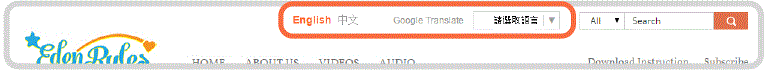
- You may select a video/audio from the featured titles below on this home page or click the Videos/Audio tab option to see the entire selection in each category.
-
On the video/audio content page, you can do one of the following: click in the “Video Categories” panel on the left (shown as A); click on “Display Method” or “Sort By” to view the selected list (shown as B); or type in your key search words on the right under “Search” (shown as C).
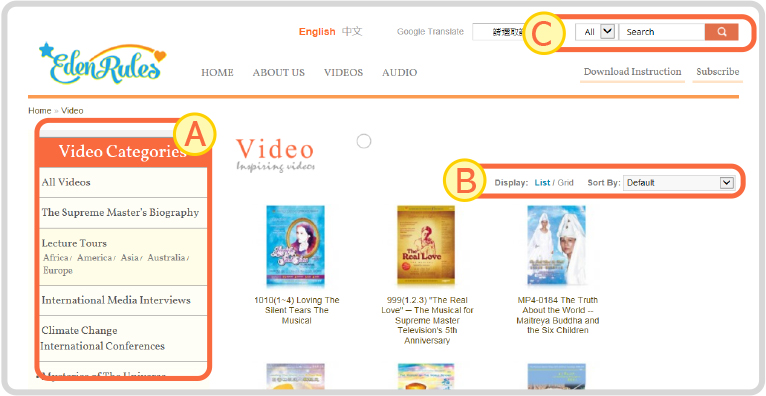
II. Download and play
Select the title of a video/audio on the home page or in the categorized content, and click the “Download” button on the title overview page. Choose the desired format for your download.
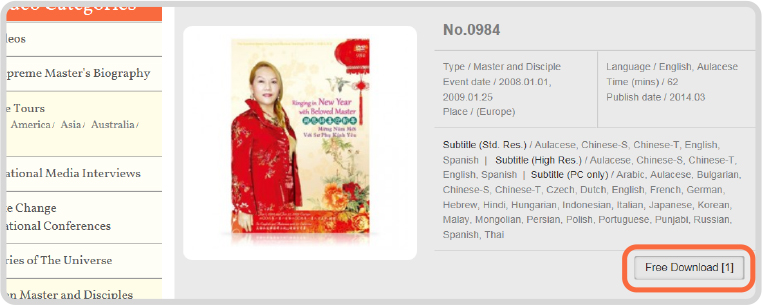
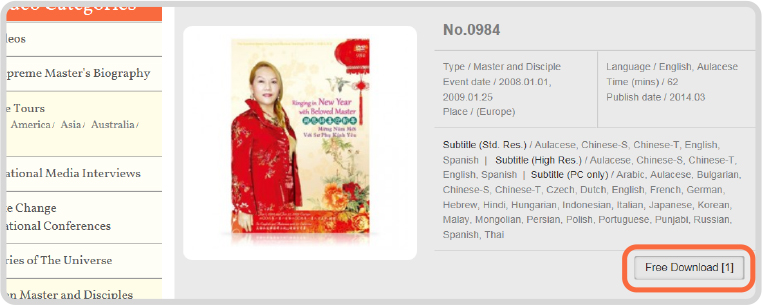
-
Audio file download example
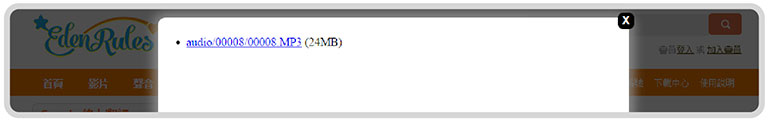
-
Video file download example
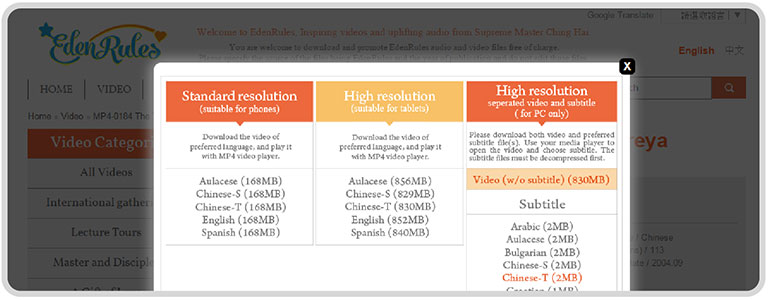
III. Audio File Format
Audio files are MP3 files that can be played on cell phones, smart phones, tablets, personal computers, MP3 players, and appliances with multi-media support.
IV. Video File Format
Video files are MP4 or MKV files that can be played on smart phones, tablets, personal computers, media players, and TVs with multi-media support. When downloading files, you can select from various resolutions and multilingual subtitles.
-
MP4 Format:
a. VCD/DVD quality (embedded subtitles): These can be played directly without further subtitle selection.
b. DVD quality (external subtitles): Subtitled files are available in “idx+sub” or “srt” format, and should be decompressed prior to use. -
MKV Format:
DVD/HD quality (may be switched to different subtitles): Each video comes with multilingual subtitles.
If subtitles cannot be shown, you can download “idx+sub” or “srt” subtitle files.
| Video Spec | Resolution | Subtitles | File Format | File Size |
|---|---|---|---|---|
|
Smartphones (Embeded Subtitles) VCD Quality |
320x240 480x270 |
Aulacese Simplified Chinese Traditional Chinese English Spanish |
mp4 |
Approximately 100MB-250MB |
|
Tablets (Embeded Subtitles) DVD Quality |
640x480 (4:3) 640x360 (16:9) |
Aulacese Simplified Chinese Traditional Chinese English Spanish |
mp4 |
Approximately 500MB-1GB |
|
PCs (Extenal Subtitles) DVD Quality |
640x480 (4:3) 640x360 (16:9) 704x396 (16:9) |
Multilingual Support |
mp4 (Video) zip (Subtitles) * How to use external subtitles |
Approximately 500MB-1GB |
|
PCs (Switchable Subtitles) DVD Quality |
640x480 (4:3) 640x360 (16:9) 704x396 (16:9) |
Multilingual Support |
mkv *With multilingual subtitles *If not shown, please download "srt" or "idx+sub" subtitle files |
Approximately 500MB-1GB |
|
HDTV (Switchable Subtitles) HD Quality |
1280x720 1920x1080 |
Multilingual Support |
mkv *With multilingual subtitles *If not shown, please download "srt" or "idx+sub" subtitle files |
720p Approximately 3-4GB 1080p Approximately 6-9GB |
Video Spec
Smartphones(Embeded Subtitles) VCD Quality
Resolution / 320x240,480x270
Subtitles / Aulacese, Simplified Chinese,Traditional Chinese, English, Spanish
File Format / mp4
File Size / Approximately 100MB-250MB
Subtitles / Aulacese, Simplified Chinese,Traditional Chinese, English, Spanish
File Format / mp4
File Size / Approximately 100MB-250MB
Tablets(Embeded Subtitles) DVD Quality
Resolution / 640x480 (4:3),640x360 (16:9)
Subtitles / Aulacese, Simplified Chinese, Traditional Chinese, English, Spanish
File Format / mp4
File Size / Approximately 500MB-1GB
Subtitles / Aulacese, Simplified Chinese, Traditional Chinese, English, Spanish
File Format / mp4
File Size / Approximately 500MB-1GB
PCs(Extenal Subtitles) DVD Quality
Resolution / 640x480 (4:3),640x360 (16:9),704x396 (16:9)
Subtitles / Multilingual Support
File Format / mp4 (Video),zip (Subtitles)
* How to use external subtitles File Size / Approximately 500MB-1GB
Subtitles / Multilingual Support
File Format / mp4 (Video),zip (Subtitles)
* How to use external subtitles File Size / Approximately 500MB-1GB
PCs(Switchable Subtitles) DVD Quality
Resolution / 640x480 (4:3),640x360 (16:9),704x396 (16:9)
Subtitles / Multilingual Support
File Format / mkv
*With multilingual subtitles
*If not shown, please download "srt" or "idx+sub" subtitle files
File Size / Approximately 500MB-1GB
Subtitles / Multilingual Support
File Format / mkv
*With multilingual subtitles
*If not shown, please download "srt" or "idx+sub" subtitle files
File Size / Approximately 500MB-1GB
HDTV(Switchable Subtitles) HD Quality
Resolution / 1280x720,1920x1080
Subtitles / Multilingual Support
File Format / mkv
*With multilingual subtitles
*If not shown, please download "srt" or "idx+sub" subtitle files
File Size / 720p Approximately 3-4GB
1080p Approximately 6-9GB
Subtitles / Multilingual Support
File Format / mkv
*With multilingual subtitles
*If not shown, please download "srt" or "idx+sub" subtitle files
File Size / 720p Approximately 3-4GB
1080p Approximately 6-9GB
V. Subtitle File Format
-
SUB Format :
Sub format subtitles require 2 kinds of files - image archive files (.sub files) and the title index files (.idx file). These files are larger than for the SRT format, but since they are image based, they do not depend on fonts installed on your playback device. This means there is no possibility of garbled text. The image files are automatically resized to fit your screen, so if you have a large screen, it is possible that you will notice jagged edges on the subtitles. In general, subtitles in SUB format cannot be manually resized. -
SRT Format :
Srt file contains subtitles in text format. An SRT file is small, and video playback software usually has settings to adjust the size of the subtitles to best fit your screen size. If garbled text appears on screen, this is because an incorrect font has been selected for the subtitles. In this case, please make sure the correct playback device fonts are included and are selected in your playback settings if necessary for your device.
VI. Video Playing
-
Smart phones/Tablets
a. Use built-in video player
b. Please download the appropriate software:
Android: MX player, Kodi, BS Player
iOS (iPhone, iPad): nPlayer, CineXPlayer HD, Media Player, AVPlayerHD, or Sub Video Player for iPad -
Laptops/Desktops
a. Use built-in video player
b. Please download free software
PC: Potplayer, VLC, GOM Player
MAC: MPlayerX , VLC -
TV
a. New models with multi-media USB support: Load video files into a USB, and insert it into a TV USB port for playing.
b. Older models without multi-media USB support: Connect a TV Box and connect its video output to a TV for viewing.
c. If you are using an Android device, we suggest you install Kodi media player to view this video.

